今天来说说当ASP.NET中的doPostBack脚本函数的应用,ASPX页面有包含asp:LinkButton或者带有AutoPostBack属性且其值为true的服务器控件时,ASP.NET会自动为页面生成下面的脚本:<input type="hidden" name="__EVENTTARGET" id="__EVENTTARGET" value=http://www.chinahtml.com/0710/"" /> <br /><input t
今天来说说当ASP.NET中的doPostBack脚本函数的应用,ASPX页面有包含asp:LinkButton或者带有AutoPostBack属性且其值为true的服务器控件时,ASP.NET会自动为页面生成下面的脚本:
<input type="hidden" name="__EVENTTARGET" id="__EVENTTARGET" value=http://www.chinahtml.com/0710/"" />
<input type="hidden" name="__EVENTARGUMENT" id="__EVENTARGUMENT" value=http://www.chinahtml.com/0710/"" />
function __doPostBack(eventTarget, eventArgument) {
if(!theForm.onsubmit || (theForm.onsubmit() != false)) {
theForm.__EVENTTARGET.value = eventTarget;
theForm.__EVENTARGUMENT.value = eventArgument;
theForm.submit();
}
}
__doPostBack带有两个参数:eventTarget和eventArgument。
eventTarget是引起回送的控件的ID,eventArgument是回调参数(与控件相关的附加数据)。这两个参数分别由隐藏的两个表单域__ EVENTTARGET和__ EVENTARGUMENT保存。
使用这两个隐藏的表单可以查找引起页面回送的控件ID和回送时的参数:
protected void Page_Load(object sender, EventArgs e)
{
string target = Request.Params["__EVENTTARGET"];
string args = Request.Params["__EVENTARGUMENT"];
}
因为asp:Button和asp:ImageButton不是使用__doPostBack回送页面,所以使用这两个控件回送页面时,上面的代码是无效的。
使用HTML控件回送页面:
<form id="form1" runat="server">
<asp:LinkButton ID="LinkButton1" runat="server"></asp:LinkButton>
<input type="button" value=http://www.chinahtml.com/0710/"Client Control" onclick="javascript:__doPostBack(’Button1’, ’Button Click’);" />
</form>
protected void Page_Load(object sender, EventArgs e)
{
if(this.IsPostBack)
{
string target = Request.Params["__EVENTTARGET"];
string args = Request.Params["__EVENTARGUMENT"];
Response.Write("Button ID: " + target + "<br />");
Response.Write("Arguments: " + args + "<br />");
}
}
加入
阻止asp:Button提交页面:
<form id="form1" runat="server">
<asp:Button ID="Button1" runat="server" Text="Button" />
</form>
protected void Page_Load(object sender, EventArgs e)
{
string scr = "return confirm(’Are you sure you want to submit this form?’);";
this.Button1.Attributes.Add("onclick", scr);
}
标签: ASP.NET 中的 doPostBack 脚本 函数 实例
声明:本文内容来源自网络,文字、图片等素材版权属于原作者,平台转载素材出于传递更多信息,文章内容仅供参考与学习,切勿作为商业目的使用。如果侵害了您的合法权益,请您及时与我们联系,我们会在第一时间进行处理!我们尊重版权,也致力于保护版权,站搜网感谢您的分享!