运行程序后, 先要点击开始接收按钮后才能点击发送数据Form1.cs代码如下using System;using System.Collections.Generic;using S
运行程序后, 先要点击开始接收按钮后才能点击发送数据
Form1.cs代码如下
using System;
using System.Collections.Generic;
using System.ComponentModel;
using System.Data;
using System.Drawing;
using System.Text;
using System.Windows.Forms;
using System.Net.Sockets;
using System.IO;
using System.Net;
namespace WinSocket
...{
public partial class Form1 : Form
...{
BackgroundWorker bgWorker = null;
public Form1()
...{
InitializeComponent();
bgWorker = new BackgroundWorker();
bgWorker.WorkerSupportsCancellation = true;
this.AddEvent();
}
/**//// <summary>
/// 注册事件
/// </summary>
private void AddEvent()
...{
this.bgWorker.DoWork += new DoWorkEventHandler(bgWorker_DoWork);
this.btnSend.Click += new EventHandler(btnSend_Click);
this.btnStartReceive.Click += new EventHandler(btnStartReceive_Click);
this.btnStopRecevie.Click += new EventHandler(btnStopRecevie_Click);
}
void bgWorker_DoWork(object sender, DoWorkEventArgs e)
...{
Socket receiveSocket = new Socket(AddressFamily.InterNetwork, SocketType.Stream, ProtocolType.Tcp);
IPEndPoint endpoint = new IPEndPoint(0, 8000);
receiveSocket.Bind(endpoint);
receiveSocket.Listen(10);
try
...{
while (true)
...{
Socket tmpSocket = receiveSocket.Accept();
byte[] buffer = new byte[tmpSocket.ReceiveBufferSize];
if (tmpSocket.Receive(buffer) > 0)
...{
textBox2.Text += Encoding.UTF8.GetString(buffer) + Environment.NewLine;
}
else
...{
System.Threading.Thread.Sleep(1000);
}
}
}
catch(Exception err)
...{
MessageBox.Show(err.Message);
}
}
void btnStopRecevie_Click(object sender, EventArgs e)
...{
if (this.bgWorker.IsBusy)
...{
this.bgWorker.CancelAsync();
this.btnStartReceive.Enabled = true;
this.btnStopRecevie.Enabled = false;
}
}
void btnStartReceive_Click(object sender, EventArgs e)
...{
this.btnStartReceive.Enabled = false;
this.bgWorker.RunWorkerAsync();
this.btnStopRecevie.Enabled = true;
}
void btnSend_Click(object sender, EventArgs e)
...{
Socket sendSocket = new Socket( AddressFamily.InterNetwork, SocketType.Stream, ProtocolType.Tcp);
sendSocket.Connect("187.186.0.63", 8000);
byte[] buffer = Encoding.UTF8.GetBytes(textBox1.Text);
sendSocket.Send(buffer);
sendSocket.Shutdown(SocketShutdown.Both);
sendSocket.Close();
}
private void Form1_Load(object sender, EventArgs e)
...{
this.btnStartReceive.Enabled = true;
this.btnStopRecevie.Enabled = false;
}
}
}
Form.Designer.cs代码如下
namespace WinSocket
...{
partial class Form1
...{
/**//// <summary>
/// 必需的设计器变量。
/// </summary>
private System.ComponentModel.IContainer components = null;
/**//// <summary>
/// 清理所有正在使用的资源。
/// </summary>
/// <param name="disposing">如果应释放托管资源,为 true;否则为 false。</param>
protected override void Dispose(bool disposing)
...{
if (disposing && (components != null))
...{
components.Dispose();
}
base.Dispose(disposing);
}
Windows 窗体设计器生成的代码#region Windows 窗体设计器生成的代码
/**//// <summary>
/// 设计器支持所需的方法 - 不要
/// 使用代码编辑器修改此方法的内容。
/// </summary>
private void InitializeComponent()
...{
this.btnSend = new System.Windows.Forms.Button();
this.textBox1 = new System.Windows.Forms.TextBox();
this.textBox2 = new System.Windows.Forms.TextBox();
this.btnStartReceive = new System.Windows.Forms.Button();
this.btnStopRecevie = new System.Windows.Forms.Button();
this.SuspendLayout();
//
// btnSend
//
this.btnSend.Location = new System.Drawing.Point(164, 35);
this.btnSend.Name = "btnSend";
this.btnSend.Size = new System.Drawing.Size(75, 23);
this.btnSend.TabIndex = 0;
this.btnSend.Text = "发送";
this.btnSend.UseVisualStyleBackColor = true;
//
// textBox1
//
this.textBox1.Location = new System.Drawing.Point(24, 37);
this.textBox1.Name = "textBox1";
this.textBox1.Size = new System.Drawing.Size(100, 21);
this.textBox1.TabIndex = 1;
//
// textBox2
//
this.textBox2.Location = new System.Drawing.Point(24, 123);
this.textBox2.Multiline = true;
this.textBox2.Name = "textBox2";
this.textBox2.Size = new System.Drawing.Size(234, 131);
this.textBox2.TabIndex = 2;
//
// btnStartReceive
//
this.btnStartReceive.Location = new System.Drawing.Point(24, 84);
this.btnStartReceive.Name = "btnStartReceive";
this.btnStartReceive.Size = new System.Drawing.Size(75, 23);
this.btnStartReceive.TabIndex = 3;
this.btnStartReceive.Text = "开始接收";
this.btnStartReceive.UseVisualStyleBackColor = true;
//
// btnStopRecevie
//
this.btnStopRecevie.Location = new System.Drawing.Point(164, 84);
this.btnStopRecevie.Name = "btnStopRecevie";
this.btnStopRecevie.Size = new System.Drawing.Size(75, 23);
this.btnStopRecevie.TabIndex = 4;
this.btnStopRecevie.Text = "停止接收";
this.btnStopRecevie.UseVisualStyleBackColor = true;
//
// Form1
//
this.AutoScaleDimensions = new System.Drawing.SizeF(6F, 12F);
this.AutoScaleMode = System.Windows.Forms.AutoScaleMode.Font;
this.ClientSize = new System.Drawing.Size(292, 266);
this.Controls.Add(this.btnStopRecevie);
this.Controls.Add(this.btnStartReceive);
this.Controls.Add(this.textBox2);
this.Controls.Add(this.textBox1);
this.Controls.Add(this.btnSend);
this.Name = "Form1";
this.Text = "Form1";
this.Load += new System.EventHandler(this.Form1_Load);
this.ResumeLayout(false);
this.PerformLayout();
}
#endregion
private System.Windows.Forms.Button btnSend;
private System.Windows.Forms.TextBox textBox1;
private System.Windows.Forms.TextBox textBox2;
private System.Windows.Forms.Button btnStartReceive;
private System.Windows.Forms.Button btnStopRecevie;
}
}
声明:本文内容来源自网络,文字、图片等素材版权属于原作者,平台转载素材出于传递更多信息,文章内容仅供参考与学习,切勿作为商业目的使用。如果侵害了您的合法权益,请您及时与我们联系,我们会在第一时间进行处理!我们尊重版权,也致力于保护版权,站搜网感谢您的分享!